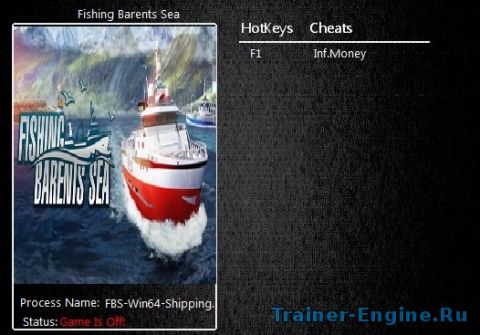читы для fishing barents sea
Fishing Barents Sea: Трейнер (v1.3.2)
Представляем вам лучшие читы для Fishing Barents Sea! Трейнер от автора с ником MrAntiFun станет отличной заменой чит кодов и вы сможете получить такую немаловажную опцию как нескончаемые деньги. Таким образом у вас никогда не будет проблему с покупкой чего-либо в этой игре.
Trainer +1 (v1.3.2+) by MrAntiFun:
1) Перед тем, как активировать функцию, вам нужно сначала купить что-нибудь или продать, чтобы поменялось кол-во денег.
Trainer +6 (v1.3) by Cheat Happens:
—> NumPad 1: Добавить 500000 денег
—> NumPad 2: Супер скорость
—> NumPad 3: Бесконечное топливо
—> NumPad 4: Бесконечная прочность корабля
—> NumPad 5: Изменить пройденную дистанцию на 10
—> NumPad 6: Разблокировать все сертификаты
Это промо-чит от CheatHappens, включающий в себя только 1 активную функцию.
Дата выхода: 7 Февраля 2018
Жанр: Симулятор
Разработчик: Misc Games
Издатель: astragon Entertainment
Язык интерфейса: Английский, Русский, Испанский, Чешский и другие.
Fishing: Barents Sea (2018) это новая интересная игра в жанре симулятора, разработанная студией Misc Games. Данная новинка порадует игроков качественной графикой и проработанным геймплеем. Игрокам предстоит побыть в роли рыбака и постараться превратить любимое занятие в прибыльный бизнес. Вы начнете с небольшого катера, который вы получили в наследство от деда. Однако по мере игры вы сможете приобрести более современные и навороченные суда. Плавая по Баренцеву морю и параллельно занимаясь рыбной ловлей, вам предстоит также освоить управление спец. снаряжением.
Если у вас нет кнопки «СКАЧАТЬ», вы можете загрузить файл напрямую по этой ссылке: *КЛИК*.
Поделись с друзьями в соц. сетях!
last update Wednesday, November 14, 2018
Report problems with download to [email protected]
In order to unpack this file after download, please enter the following password: trainer.
This is a promo version of a trainer, which means that for free you can only activate one of the available functions. In order to access the rest of this trainer’s functions, you will need to purchase its premium version at cheathappens.com and download its full version.
Activating this trainer
Press F1 at main menu.
Listen for ‘Trainer Activated’.
Press desired hotkey. All hotkeys can be changed on the trainer.
Promo option:
NumPad2: Super Speed
Premium options
NumPad1: Change Money By 500000
NumPad2: Super Speed
NumPad3: Infinite Fuel
NumPad4: Infinite Ship Health
NumPad5: Change Traveled Distance By 10
NumPad6: Unlock All Certificates
Misc: Traveled Distance
Notes
Money: You must be docked at a habor. Open and close the map ingame first. Press hotkey or use editor to make your changes.
Fuel: While active your fuel will no longer decrease.
Traveled Distance: Ship a little bit around with your boat so the editor loads the value.
Unlock Certificates: First you need to ship around a little bit. Press hotkey this will set your traveled distance to a great value and you will unlock all certificates.
Important info
These scan exclusions in your security software might be necessary to run this trainer:
The trainer exe file (or the folder its stored in)
The «Work» folder located here:
Mute Hotkeys
To temporarily disable the Hotkeys, press CTRL-H after trainer is activated. You can use CTRL-H to re-activate the Hotkeys as well. You can also mute specific hotkeys by changing the hotkey you want to mute to ‘NONE’.
VR Mode
Click on the VR MODE button. Trainer options will now be drawn as buttons. Activate the trainer as usual with your keyboard. Put your HTC Vive on and when you are ingame press the MENU button on the hand controllers to open the steam overlay. At the bottom you can click on the DESKTOP button and you can easily press options on the trainer with your hand controller now.
As of now the oculus has no unique input device and uses keyboard or xbox controller. Both are support by the trainer already.
Note: The cheats and tricks listed above may not necessarily work with your copy of the game. This is due to the fact that they generally work with a specific version of the game and after updating it or choosing another language they may (although do not have to) stop working or even malfunction.
Extra care should be taken with modifications, trainers, and other things that were not created by the game’s developers. In this case the possibility of malfunctioning or even damaging the game, which may necessitate reinstalling the game, is particularly high.
39,400+ Cheats for 3,000+ PC Games
This Video shows our old software the Mega Trainer by MegaDev. Although PLITCH looks a bit different, all cheats and functions still work the same.
Fishing: Barents Sea – A great catch!
Free Cheats
Activate First
Prepare for kilometers
Money/Resources
Systems
Premium Cheats
Money/Resources
Health/Energy
Systems
Hardcore
Zero travelled kilometers
Nightmare
This Video shows our old software the Mega Trainer by MegaDev. Although PLITCH looks a bit different, all cheats and functions still work the same.
PLITCH is a Freemium Software covering 3,000+ PC games. Every game has a limited set of free cheats that you can use as you wish.
However, to gain full and unlimited access to our entire database of 39,400+ cheats you need to upgrade to PLITCH PREMIUM.
minimun or maximun?
need more mile options without premium
needs more money options
wtf it just deleted everything
Cookie Settings
General information
Activated:
Cookies help us improve the performance of our website and our client by collecting statistics that help guide our areas of improvement.
You remain logged in and won’t perpetually have to re-enter your password.
We can more accurately assess where you and your fellow users come from – anonymously, of course – so we can avoid sending you ads unnecessarily.
Deactivated:
We won’t be able to ‚remember‘ you from a previous session, so you’ll have to select your language and log in again every time you come back.
We won’t be able to see how you’re coming to our website, so we won’t be able to properly tailor our communication channels.
We won’t be able to properly reimburse our partners (i.e. streamers, other gamers) as we won’t be able to credit traffic created by them accurately.
These cookies are mandatory and are used to activate our website’s core functionalities and all related services. Without these cookies, our website would not function, thus they cannot be disabled.
These cookies allow us to measure the general performance of our website; data collected here is always anonymized. Things we measure here are page load times, our bounce rate, which of our game sites are selected most often or which countries our users visit us from. This in turn is very important to properly load balance our servers, for example.
These cookies help us identify via which channels, influencers or media sites users come to our website. This helps us to better plan advertising and special offer campaigns – and also avoid posting unnecessary advertisements.
Fishing: North Atlantic → Файлы
Fishing: North Atlantic — симулятор рыбалки с видом от первого и третьего лица. Продолжение популярной игры-симулятора Fishing: Barents Sea предлагает вам. Подробнее
Таблица для Cheat Engine [UPD:06.05.21/1.5.594.6839 (GOG)] Fishing: North Atlantic
Процесс запуска:
1. Запустить Cheat Engine, «Load» и выбрать таблицу
2. «Select a process to open», выбрать нужный процесс.
3. Выбрать нужную опцию, поставить крест.
Инструкция по установке трейнера
Как правильно распаковать файл?
Как правильно установить трейнер?
Способ установки у всех трейнеров схож и заключается в том, чтобы поместить все файлы в дистрибутив игры, в ту же папку, где находится исполняемый файл, который и отвечает за запуск игры. Иногда найти его не так уж и просто, но если у вас на рабочем столе есть иконка, с помощью которой можно запустить игру, то вы можете воспользоваться следующим способом:
1. Нажать правой кнопкой мыши на иконку;
2. В открывшемся контекстном меню выбрать опцию «Свойства»;
3. В открывшемся окне перейти на вкладку «Ярлык» и нажать на кнопку «Расположение файла».
После этого в «Проводнике» откроется папка, в которой и находится EXE-файл игры. Трейнер нужно скопировать в ту же папку, если в инструкции, приложенной к трейнеру, не сказано иначе.
После этого останется только запустить трейнер и ознакомиться с сочетаниями клавиш для активации его возможностей, а затем, не закрывая трейнер, запустить игру.
Fishing: North Atlantic → Файлы
Fishing: North Atlantic — симулятор рыбалки с видом от первого и третьего лица. Продолжение популярной игры-симулятора Fishing: Barents Sea предлагает вам. Подробнее
Трейнер (+5) от 21.08.2021 [WeMod] Fishing: North Atlantic
Дата создания/обновления трейнера: 21.08.2021
Язык трейнера: Английский
Количество функций: 5
Во время игрового процесса нажимаем на нужные клавиши (которые можно редактировать) и получаем желаемый результат.
Внимание:
Для использования трейнера необходима установка системы WeMod (требуется онлайн подключение).
Скачивание трейнера осуществляется только через WeMod, используя прикреплённый к посту лаунчер.
Возможна ложная тревога антивирусов на лаунчер, перед игрой не забудьте отключить AV во избежание конфликтных ситуаций с ним.
На пиратке требует покупку PRO версии.
Инструкция по установке трейнера
Как правильно распаковать файл?
Как правильно установить трейнер?
Способ установки у всех трейнеров схож и заключается в том, чтобы поместить все файлы в дистрибутив игры, в ту же папку, где находится исполняемый файл, который и отвечает за запуск игры. Иногда найти его не так уж и просто, но если у вас на рабочем столе есть иконка, с помощью которой можно запустить игру, то вы можете воспользоваться следующим способом:
1. Нажать правой кнопкой мыши на иконку;
2. В открывшемся контекстном меню выбрать опцию «Свойства»;
3. В открывшемся окне перейти на вкладку «Ярлык» и нажать на кнопку «Расположение файла».
После этого в «Проводнике» откроется папка, в которой и находится EXE-файл игры. Трейнер нужно скопировать в ту же папку, если в инструкции, приложенной к трейнеру, не сказано иначе.
После этого останется только запустить трейнер и ознакомиться с сочетаниями клавиш для активации его возможностей, а затем, не закрывая трейнер, запустить игру.